LIGHTING SMARTPHONE LONG EXPOSURE CREATIVE PHOTOGRAPHY PROJECTS
How to Make Stunning Light Painting Photography with Your Smartphone
We're all looking for creative outlets in our lives. This post will show you how to use light painting to enhance your creative photos!
We'll go over several approaches to painting with light. What's the best part? You can use your smartphone as both a light painting tool and a light painting camera!
You'll learn a variety of tips and tactics that you can use to improve your creative photography right away!
This article is divided into two sections. First, we'll look into photographing light painting using a smartphone. Then we'll look at how to transform your smartphone into a dynamic light painting instrument.

- Smartphone — You'll need this for both taking images and using it as a light source when painting.
- Tripod – This is desirable, though in a pinch you could rest your camera where it won’t move. If using a tripod, you’ll need the relevant bracket to hold your camera.
- External shutter releases are available for smartphones as well as DSLRs. This is required to ensure that your camera does not move when you capture the photo.
- A source of light — This might be your camera, an LED light, a torch, or your smartphone. Light painting can be done with anything that emits light.
- Gels-- Gels are transparent plastics that come in a variety of colors. You can use these to adjust the color of the light you use when painting.
Using Smartphone as a Camera
When it comes to long exposures, those with older devices will only have one genuine option: use an app that allows you to shoot long-exposure images.
The new models include a capability in the live view that allows you to convert a video recording into a long-exposure photograph. Whatever way you pick, remember that this is a long-exposure photo, thus a tripod is recommended.
Let's take a look at how you do this and why, for the time being, DSLRs are still far ahead in this area of photography, despite recent breakthroughs by smartphone manufacturers.
Downloading a Long Exposure App
Slow Shutter is the app you'll need to download to do long exposures with your phone. Once you've downloaded this program, you're ready to start painting with light!
To make the most of this, place your camera somewhere it won't move during the exposure, preferably on a tripod. The software offers exposure periods ranging from 0.5 to 15 seconds. There's even a bulb setting! You could try this if you have an external shutter release on your phone.
In addition, there are a few capture settings available, with light trails being one of them. Those who do not have an external shutter release are likewise accommodated. You can use the app's self-timer to release the shutter.
- Traffic light trails – Simply place your phone in an intriguing location to capture car light trails and record them. The light will be painted when the automobiles drive through the scene.
- Light painting shapes – To perform this, you'll need one of the tools described above, such as a torch. Set your camera to exposure mode. You'll most likely need 15 seconds or more to complete your light painting.
Money Heist and Money Heist KOREA:
DOWNLOAD
Using the Camera’s Live View
For iOS 11 users, an alternate method of making long exposure is now available with the iPhone. The manner this photo was taken even allows for a handheld long exposure, which I would advise against.
- You must switch your camera to live view mode.
- Now, expose your photo and begin working on your light painting. You may light paint shapes or make traffic light trails.
- When you've completed the recording, close the camera shutter.
- View your completed exposure in the camera app now.
- Now, go to the Details tab and choose the effects selection. The long exposure effect can be found here, and it will turn your shot into a light painting!

Aperture & Sensor Size
When it comes to nighttime long exposure, camera phones have a handful of major flaws. These are unlikely to be repairable unless through post-processing..
- Aperture – A smartphone's aperture is often quite large. The iPhone X, for example, goes from f1.8 to f2.4. A large aperture is normally advantageous, but not when it comes to light painting. Because of the huge aperture, the lines of light produced will be bright and wide. This is not a good appearance. It also implies that any stationary light sources will not produce a starburst-like effect, as seen with a camera at f11 or below.
- Sensor size – Using any camera for a long exposure will result in an image with increased digital noise. Smaller sensors perform the worst in this category, which is another disadvantage of utilizing a camera phone for this type of photography.
Using Smartphone as a Light Painting Tool/Object
The second method you may utilize your smartphone is as a light painting instrument. It will be used in conjunction with a DSLR camera or a camera capable of extended exposure.
The phone features two major light sources that you may utilize to create your light painting in a variety of ways. When light painting, keep in mind that the camera must be mounted on a tripod and that the exposure should be 15 seconds or more.
Move your light source around while the camera is painting to create the light painting.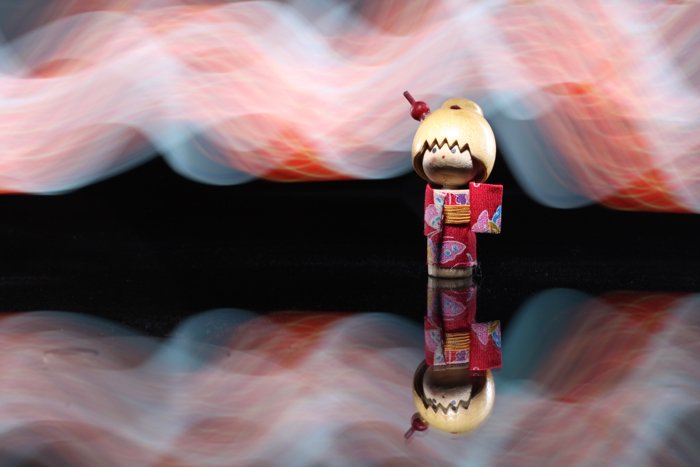
Lighting an Object Up
The light painting will take place in a dark environment, either indoors or outdoors. If you want to light up a person or item, you can use a flash in conjunction with your light painting.
When the object to be illuminated is totally stationary, the alternative option is to illuminate it by light painting. In this situation, the light source will be angled away from the camera lens and toward the object to be illuminated.
The flashlight on your phone is ideal for this purpose and may be used to illuminate an object or certain sections of your photograph. If the environment is sufficiently dark, you may even be able to illuminate your still-life object.
Light Painting With the Phone Camera’s Flashlight
The first light source you can use to paint with is the camera's flash. Because this is a bright beam of light, there will be a lot of light in your photograph. This can be used to create forms such as circles, lines, or heart shapes.
Avoid keeping the light steady in your scene for an extended period of time, since this will cause the light to overshadow the photo. This light will now be white, and it is frequently a "cold" white light. It has a bluish tint to it.
However, having this color for your light painting isn't always desired, so how can you switch it up?

Painting With the Phone Camera’s Screen
Using the camera's screen is an even more imaginative approach to painting with light. This also emits light, but it is much weaker than the flashlight. You now have a small light stick in your hands that you may program to emit various light sources.
Do you want to modify the light's color? No issue, and you won't even need gels this time. You have several options for changing the screen.
- Photos – You can use an existing photograph. Photos with solid blocks of color work exceptionally well for this, but you may try with any photo to see how it would look with light painting.
- Flashlight app – This app allows you to change the color of your phone's screen. You can even use more than one color to create color blocks when painting with light.

Concluding
As you can see, light painting is a fantastic method that can be used to accomplish a variety of tasks with your smartphone.
Have you ever created a light painting with your smartphone? Have you ever attempted something other than what we've mentioned here with your smartphone when doing the light painting?
We hope we've sparked your interest in trying your hand at this exciting genre of photography. Please share your thoughts on this in the comments section, along with any images you have!
